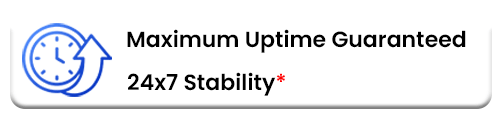The advancement in technology made us realise how far we have come over the last 10 to 20 years. Remember when the 1st iPhone was introduced? Or when WhatsApp entered the digital world? And then Instagram, Snapchat, joined the space, thus enabling new ways for consumers to communicate with each other and the brands they love.
A few years back, WhatsApp also entered the list of platforms where brands can communicate with their consumers directly. The most popular messaging app in 133 countries, allows businesses to communicate with around 1.6 billion people. Many are already using the channel, and as the number of companies offering their services over whatsapp continues to grow everyday, more brands are adopting it with open arms. So if you are thinking of using WhatsApp API for your business and don’t know how it works, this guide is just for you!
What Is WhatsApp Business API?
Whatsapp Business API is designed for medium and large companies to establish their business presence on WhatsApp in a simple, secure, and reliable way. As it is an API, there is no front end interface given and no app. The idea is brands take the WhatsApp API endpoint and integrate it into their business software.
The WhatsApp API has three primary use cases:
- to create the brand presence on WhatsApp
- to respond to customers manually within 24 hours
- send programmatic notifications messages
Setting Up The WhatsApp Business Account
For using the WhatsApp Business API, you have to create a WhatsApp business account in the Facebook Business Manager. Let’s see how:
- Once you’ve registered your business on the Facebook Business Manager, log into the Manager and click on Business Settings.
- Next step is to add a phone number for your business. It can also be a toll-free and landline toll-free number other than a mobile number.
- After this, you’ll need to add a display name to your profile upon which will be reviewed by WhatsApp.
- Once all the reviews are done, you will receive a certificate which is required for validating your WhatsApp Business API client.
- As a last step of the registration process, you will need to set up a line of credit for your account to enable a payment method for billing.
- It’s time to build your profile. Here you will be able to add your business address, URL, opening hours, and a short bio.
WhatsApp For Business Pricing & Costs
WhatsApp Business API pricing works on a pay-as-you-go basis with complete transparency and enables both types of messages (Session Message and Template Message). There are three aspects to the pricing – the setup fee for containers, the cost for template & session messages (Pay as you go), and the monthly hosting fee (monthly fee). In India the container hosting is provided by a network of Facebook approved business service providers and approved ‘Independent Service Providers’ (ISV’s).
Best practices to using WhatsApp Business app
Only reach to those consumers who want to be reached
No one enjoys receiving messages from unknown numbers. So rule no. 1 is never to message users who do not want to be contacted. WhatsApp takes this very seriously and blocks businesses that do not follow this basic rule. For any kind of promotional marketing, it’s advisable to use other marketing channels.
A message with purpose; never spam
While many of your targeted audience will authorise you to contact them, it will always be a bad practice if you bombard them with messages. It is always best to plan out your messaging strategy in advance for providing a good customer experience.
Be crisp
The very nature of conversations on WhatsApp demand conciseness in messaging. That is why marketers should be careful when crafting their messaging. If it is too lengthy to read, customers will hardly read it. The best practice would be to keep the messages short and crisp.
Make it personal
Even though the conversations on WhatsApp are brand based, the approach needs to be personal. That is to say, your messaging needs to reflect the human side of your brand – that is creative, open, and familiar.
Managing WhatsApp Business API is not as easy as it seems. It is always better to partner with technology companies such as Mtalkz who will help you throughout starting from setting up your WhatsApp Business API account to WhatsApp Business API integration to launch and to provide the best results. Based on your requirement, you can choose to do Automated or Manual Interactions with your customers through a chatbot or a live agent. An Mtalkz consultant will help you set up the process flows and engage with your customers by creating chat flows and analyzing user behaviour. Not only this, you also have the ability to retarget the customers and always be available.
Creating awareness about the brand while sending in a personalised text to interact with the masses on a platform they love, is the new way of connecting with consumers. The brands who will keep this in mind will surely win the race! WhatsApp Business API is surely a win-win situation for everyone- professional opportunities for brands, and more services for customers. How quickly brands will get the new channel and its challenges, is still to be seen.