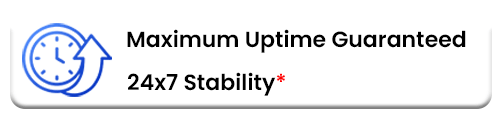Businesses are always watchful of opportunities to be able to connect with customers and partners. Competition now is brimming, and it has become very easy to get lost in the sea full of players in the business. It is crucial to build and develop a digital presence in preparation for survival in the market. To stand out amongst everyone, a company needs to opt for an all-rounder approach.
What is SMS Gateway?
An SMS Gateway API (Application Programming Interface) is a precisely defined software code that allows sending short messages from one platform to another. An SMS API service is a sturdy, trouble-shooting guide for developers. It is a smooth and easy way to connect to an SMS Gateway API to send messages instantly. APIs allow security, reliability, flexibility and help enable any application or system to receive and send messages across the globe, providing businesses with customer notifications 24*7.
How does SMS Gateway work?
Bulk SMS Gateway providers offer OTP Authentication. It is a unique code generated through an algorithm. It is valid for a single sign-in by factoring in context-specific data within a defined session or timeframe. It adds another layer of security, which is more difficult to break than just a simple user password. The gateway will connect to mobile networks through HTTP or Short Message Peer-to-Peer interface, so businesses can send messages to their target audience, wherever they are. They don’t have to worry about any deliverability issues or slow sending time rate that might affect their campaign performance. This is essential for businesses to keep track of various activities.
Why SMS Gateway API is essential for your business
SMS Gateway Integration submits significant advantages for businesses as it offers them access to any API provider’s services readily into related business applications. Below are some benefits that companies must understand to conclude an important decision:
- Real-time Insights: Businesses can learn about their planned campaigns and users. Bulk SMS API providers present with reporting dashboards with real-time insights and campaign analysis that enable tracking all messages and call to action links. The API works across various platforms and apps, facilitating them to manage messaging through a single interface. It presents a more united view of overall business communications. Businesses can track clear information about their SMS marketing campaign outcomes. It helps to send required message notifications to the target audience at the right time.
- Automation for Better Efficiency: The perfect API supports an interactive UI experience wherein repeated tasks can be automated for stabler results. Automation boosts the all-embracing workflow and lessens dependency on manual labour. Thus, it increases business productivity and allows them to concentrate on more significant and critical duties. The communications are further automated to go out as and when required, enabling all resources to be allocated in a much better way, and business can focus on other demanding responsibilities.
- Flexibility with more features: Businesses can easily incorporate features of an SMS Gateway into their systems as API provides direct access to their services’ components. An API keeps evolving, making SMS marketing strategy more flexible and easy-to-use, allowing them to take complete control over services to change them as per their demands and preferences. They will enable the passage to enhance reliability and speed. A business can send hundreds or thousands of messages within a matter of seconds to its target audience.
[button size=”medium” style=”primary” text=”Request a Demo for SMS Gateway” link=”/request-demo/” target=””]
To conclude, communication is a two-way street wherein both parties must be involved to benefit from each other. Businesses who use Bulk SMS Gateway service the right way can make their audience’s lives much more accessible and organised with just a simple click. The advantages of SMS for businesses are truly extensive.
MTalkz offers to transfer and deliver a standalone, unique set of messages quickly over a secured network. Furthermore, it provides multilingual support for genuine interaction with the audience. It also gives round the clock 24*7 support to all its customers and partners. Their support team is always on their feet to resolve any issue and assist further. Request for a demo today, and open yourself to a limitless experience of brilliance!
There are a few free SMS Gateways however their services are not reliable and they act more for fraud and customer data acquisition. Contrarily at Mtalkz we offer a startup plan for progressive startups, under this program the startups can avail SMS and Email credits worth more than USD 500.00 over a period of six months. To avail this offer one can visit Startup Offer.
Mtalkz offers a startup program through which startups can avail a value of more than USD 500 for sending free SMS through SMS API
To simply understand an SMS Gateway is a link between Enterprises and Telco carriers. The gateway helps enterprises to send SMSs in an automated mode by using its front end technology, in the backend the SMS Gateway routes the messages to telco carriers and then the telco carriers deliver the messages to the phone handsets of the subscribers.