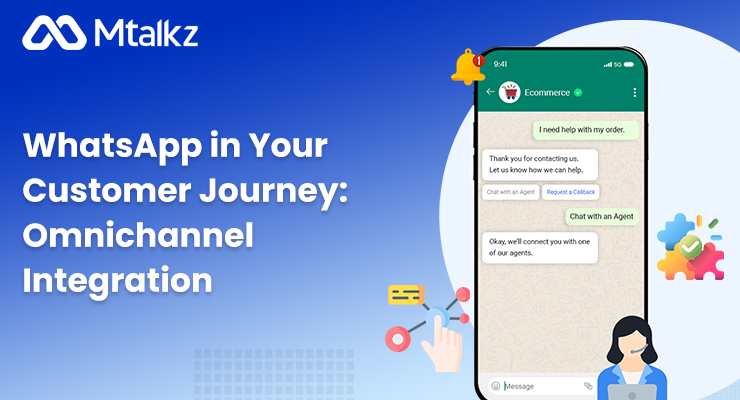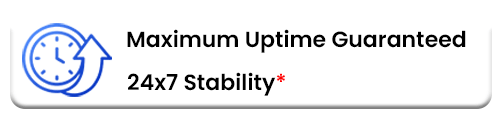Discover how integrating WhatsApp into your CRM strategy with Mtalkz can revolutionize your sales process, boost customer engagement, and drive efficiency in today’s digital marketplace.
In today’s fast-paced digital landscape, businesses constantly seek innovative ways to streamline their sales processes and enhance customer engagement. WhatsApp CRM integration is one powerful solution that has revolutionised how businesses communicate with customers.
To meet the 70% customer expectation of a seamless experience across all channels, CRM systems are essential for ensuring consistent customer interactions.
By seamlessly integrating WhatsApp into your Customer Relationship Management (CRM) strategy, Mtalkz empowers your sales team to enhance customer engagement, streamline communication, and help businesses unlock a new level of efficiency and effectiveness in closing sales.
In this comprehensive step-by-step guide, we’ll walk you through seamlessly integrating WhatsApp CRM into your existing systems.
What is WhatsApp CRM?
A WhatsApp CRM refers to specialised Customer Relationship Management (CRM) software designed to seamlessly integrate with WhatsApp, the widely-used messaging app. This powerful tool enables businesses to efficiently manage customer interactions and communication through the WhatsApp platform.
Key features of this service include robust contact management, comprehensive lead-tracking capabilities, and seamless integration with chatbots for automated customer support.
How can I seamlessly integrate WhatsApp into my CRM strategy?
Seamlessly integrating WhatsApp into your CRM strategy is essential for enhancing customer engagement and streamlining communication processes. Follow our step-by-step guide and leverage Mtalkz’s solutions for optimal results.
A Step-By-Step Guide:
Let’s dive into the steps and unlock the full potential of WhatsApp Commerce:
Step 1: Assess Your CRM Needs:
Before diving into the integration process, assessing your CRM needs and determining how WhatsApp can align with your business objectives is essential. Identify the critical pain points you aim to address, such as improving response times, enhancing customer satisfaction, or automating certain communication processes.
Step 2: Choose the Right WhatsApp CRM Integration Solution:
With several CRM integration solutions available, it’s crucial to choose the right solution, such as Mtalkz, a leading provider of CRM integration. We offer contact management, automated messaging, chatbot integration, and analytics capabilities, ensuring compatibility with your existing CRM system while meeting security and data privacy standards.
Step 3: Register and Set Up Your WhatsApp Business Account:
To leverage the full potential of WhatsApp, you need to register and set up a WhatsApp Business account. Follow the step-by-step instructions provided by WhatsApp to create your account, verify your business, and set up essential details such as profile information, business description, and contact details.
Step 4: Configure and Customise Your WhatsApp CRM Integration:
Once your WhatsApp Business account is set up, it’s time to configure and customise the integration with the CRM system. This step involves mapping customer data, setting up automation rules, and defining communication workflows. Ensure seamless synchronisation between your CRM and WhatsApp to enable real-time updates and personalised messaging.
Step 5: Implement Customer Messaging Best Practices:
When CRM integration is up and running, following customer messaging best practices is essential. Craft engaging and personalised messages, utilise multimedia content, and leverage chatbot capabilities for efficient customer support. Implement effective strategies to manage and organise your customer contacts, allowing for targeted messaging and efficient follow-ups.
Step 6: Monitor Performance and Optimise:
To ensure the success of your integration:
- Consistently monitor its performance and make necessary optimisations.
- Track metrics such as response times, customer satisfaction rates, and conversion rates to measure the effectiveness of your WhatsApp commerce.
- Leverage the analytics capabilities of your integration solution to gain insights and make data-driven decisions.
Also Check: WhatsApp Business API vs Traditional Customer Support Channels: Which is More Effective?
Close Sales Faster With Mtalkz’s WhatsApp CRM Integration
Maximise your sales potential by capitalising on every valuable opportunity that arises. With Mtalkz’s WhatsApp CRM integration, you can close sales faster, improve customer satisfaction, and boost your bottom line.
Seamlessly integrating WhatsApp into your CRM strategy empowers your sales team with real-time messaging, efficient lead tracking, automated messaging, and chatbot capabilities.
Embrace the power of Mtalkz’s WhatsApp CRM and revolutionise your sales process for unprecedented success in today’s competitive market.
Mtalkz offers three different pricing plans for CRM integration:
1. BASIC Plan (₹ 1,499): The entry-level plan offered by Mtalkz, providing essential features to streamline customer messaging and engagement.
2. Pro Plan (₹ 2,499): The advanced plan is tailored for businesses seeking more robust functionalities, including enhanced automation, customisation options, and analytics capabilities.
3. Enterprise Plan (Custom): Mtalkz offers a fully customisable enterprise plan for businesses with specific requirements. This plan allows you to tailor the CRM integration to meet your unique needs and scale with your growing business.
Integrating WhatsApp into your CRM strategy with Mtalkz offers enhanced customer engagement, streamlined communication, and improved sales efficiency. Follow our step-by-step guide to unlock the full potential of WhatsApp CRM integration.
It’s time for you to connect with the power of Whatsapp Business API today! Take charge of your growth and solidify your position in the market with Mtalkz.