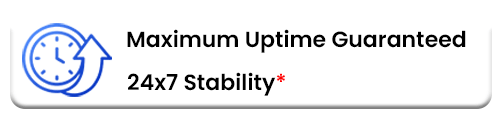It is no news that many companies use Short Message Service (SMS) for business purposes. It is one of the most common methods used for communication all over the world. Companies partner with SMS service providers on the go to make their work much more manageable. One of the easiest methods to send SMSes is by using a Python application. This can be done effortlessly by using a web application programming language. Mentioned below are a few pointers you can read through to understand – How to send SMS using Python.
Required Python Versions
Using Python 2 or Python 3 is strongly advised as the process works the best with these versions. Additionally, a PIP and virtualENV needs to be installed to monitor the app dependencies. Also, do not forget about the web API, as it is crucial to make the process smoother and more approachable.
Web API
A web API is important and vital to make the SMS sending process faster and more reliable. You can get in touch with reputed providers; some of them even provide free accounts for trial – nothing can be better than that. In this trial process, you can do much more than just sending SMSes. It will help you understand your requirements better and dive more into how to send SMS to mobile using Python.
Depending on the kind of package you take later, you will be able to send SMSes within the country or outside the country, or both.
Getting the Codes
This is where the Helper Libraries and virtualENV come in. You will need to create a command to set up the virtualENV. All of this depends heavily on the system you use for work, the other applications you install, and how well they work together. Compatibility between them all is necessary to avoid hiccups and delays.
Once you have punched in the command to create a virtualENV, you can go ahead and install the helper library. The syntax of the same should be checked prior to installation so that incompatibility error pop-ups can be kept at bay.
response = requests.get(‘http://msg.mtalkz.com/V2/http-api.php?apikey=XXXXXXXXXXXXXXXX&senderid=XXXXXX&number=XXXXXXXXXXX,
XXXXXXXXXXX,XXXXXXXXXXX&message=hello there&format=json’);
Sending SMS via Python
After the basic setup is complete, the python command can be used to start off the interpreter. A code will be required for the newly created python file, which will help run the script once it is punched into the interpreter. Within no time, you will receive an SMS, and that’s it! Hereon, you will be able to use this code to start sending and receiving SMSes. Just ensure to keep your token of authentication a secret or else others will be able to send SMSes via your account as well.
This is the basic guideline on using Python to send SMS. Eventually, you can move onto how to send bulk SMS using Python. It all depends on your approach and needs, as you will have to choose your applications on that basis.
If you are looking for bulk SMS services, get in touch with mTalkz today. To know more about them, click here!
[button text=”Request a Demo for More Information” style=”primary” size=”medium” link=”/request-demo/”]
[row]
[col span__sm=”12″]
[ux_banner height=”250px” bg=”33514″ bg_size=”original” bg_pos=”66% 23%”]
[text_box padding=”0px 16px 0px 33px” position_x=”0″ position_y=”10″]
[ux_text font_size=”1″ text_color=”rgb(0, 0, 0)”]
Special Offers for Start-Ups and newly founded businesses!
Our World. Your Customers!
[/ux_text]
[/text_box]
[text_box text_color=”dark” width=”33″ scale=”112″ margin=”0px 0px 6px 0px” padding=”0px 0px 0px 30px” animate=”bounceInUp” position_x=”0″ position_y=”90″ text_align=”left” text_depth=”2″]
[button text=”Get Now” style=”outline” link=”/start-up-program/”]
[/text_box]
[/ux_banner]
[/col]
[/row]