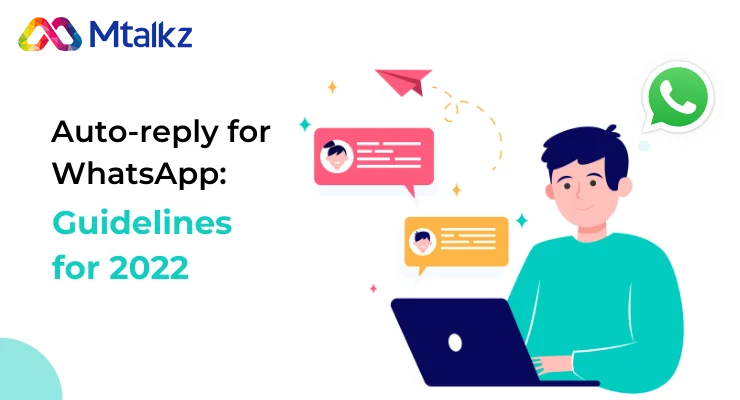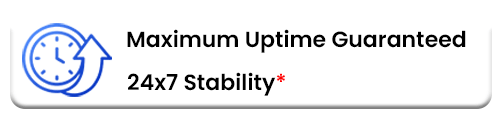Whether for convenience or efficiency, one can not deny that automation is the new norm in 2022. It has taken over all the essential tasks one needs to do manually. From operating home appliances to messaging, everything has been taken over by some level of automation. WhatsApp has been no stranger to this trend of automation; many businesses have demanded auto reply in WhatsApp. This feature is necessary in today’s business world as it helps assure potential or verified customers and helps build customer relationships.
There are two major ways of using auto reply in WhatsApp:
-
Away Messages by WhatsApp Business:
WhatsApp business is an application released as a first-party solution for small businesses demanding business features in WhatsApp. Away messages is one feature in that application that allows businesses to schedule their messages. -
WhatsApp Business API:
WhatsApp business API is another service offered by WhatsApp for medium and large scale businesses. This service allows businesses to communicate with their customers and provide better support. This service is offered by WhatsApp as a first-party solution but is also available from third-party solution providers like mTalkz.
Away Messages:
As mentioned above, Away Messages is WhatsApp first-party solution for auto reply in WhatsApp. It allows small businesses to automate certain messages. These messages are used for alerting the customers of your absence for the moment and encourage the customers to wait. Messages sent via away messages can be scheduled in three different ways:
- Always send to send the automated message at all times.
- Custom schedule to send the automated message only during the specified times.
- Outside of business hours to send the automated message only outside of business hours.
The away messages functionality is also flexible for businesses to allow personalisation as per requirements. You can set the time to send certain messages and handpick customers to include or exclude from the recipients list. You can choose the recipients in the following manner:
- Everyone: Send the automated message to anyone who messages you while you have the Away Message feature turned on.
- Exclude my contacts: Send the automated message to senders who aren’t in your address book.
- Everyone except: Send the automated message to all senders except those you select.
- Only send to: Send the automated message to selected contacts.
These are all the personalisation options available to users. Let’s look at how to set up your Away Messages on WhatsApp.
To set away messages:
- Go to Settings > Business Tools > Away Message.
- Turn on Send away message.
- Under MESSAGE, tap the message to edit it and then tap Save.
- Under Schedule, tap and choose when you want to schedule the messages(Options explained above).
- Under Recipients, tap and choose among the recipients and any exceptions(Options explained above).
This is how to set up Away Messages on WhatsApp Business; this feature is apt for small businesses and allows them to communicate more effectively with their customers. However, this is not the best service for bigger businesses as it has limited functionality. This is where the second means of auto reply in WhatsApp comes in, i.e. WhatsApp API.
WhatsApp business API:
WhatsApp business API is a service targeted towards medium and large businesses. It allows businesses to communicate with their customers at a large scale. It enables the use of bots and other automation tools to improve customer service. WhatsApp business API is widely used by many businesses and is growing rapidly in popularity. The service is available through WhatsApp as a first-party solution and third-party service providers like mTalkz.
Some benefits of using WhatsApp business API are:
-
Marketing:
Using WhatsApp business API opens your business up to Meta’s huge user base expanding over platforms like Instagram, Facebook, etc. This makes the communication between customers smoother and opens new possibilities for marketing. -
Convenience:
WhatsApp business API provides convenience to the consumers. Communication via WhatsApp makes an enquiry and buying more accessible to people and hence increases the chances of consumers follow-up.
-
Customer Service:
The use of WhatsApp business API offers efficient, seamless customer support. This enables businesses to answer questions and provide suggestions, which helps improve customer satisfaction and lower your service costs with automation.
These were some of the top features of WhatsApp business API. To avail these benefits, consult any trusted WhatsApp API service provider, one of the best service providers in the market is Mtalkz. Contact us for more details.