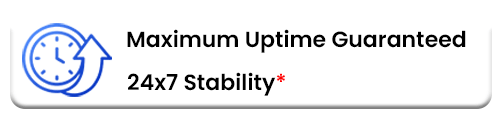In the world of digital marketing, various channels like Facebook Messenger and Instagram have paved the way for reaching customers effectively. However, there’s one standout platform that has become the ultimate preference for over 500 million businesses worldwide: WhatsApp.
WhatsApp Business API has emerged as a game-changer in the last few years, allowing businesses to engage with their audience in a more direct and personalised manner. And now, with the advent of new features like ‘Send WhatsApp message’, the possibilities have multiplied.
Imagine leveraging the efficiency of Facebook and Instagram ads and marketing campaigns to drive traffic directly to WhatsApp. This serves as one of the most efficient entry points for businesses, offering seamless communication and a higher chance of conversions and along with this it will help define the customer journey as in how to tap on to a customer segment and shoot multiple campaigns accordingly.
Mtalkz is an official partner of WhatsApp business API, offering a comprehensive solution to help businesses establish real-time communication with their customers. With our Whatsapp CRM solutions, you can streamline your operations, automate processes, and deliver exceptional service that sets you apart from the competition.
Also Check: What is WhatsApp CRM: A Step-by-Step Guide for Successful Customer Messaging
In this blog, we’ll delve into WhatsApp Marketing, exploring the benefits of the Click-to-ad feature and demonstrating how businesses can harness its potential.
Leveraging Meta Ads To Connect With Your Customers On WhatsApp
With this feature, businesses can easily connect with customers and create different segments according to their requirements. This will provide a convenient way for businesses to initiate conversations and engage with clients across multiple platforms to define customer journeys.
- How does it work?
By adding a ‘Send a Message’ button to your ads, you can effortlessly open a conversation thread on WhatsApp when customers click on it. It means instant communication and a direct line to address their queries, provide personalised assistance, and more.
The beauty of these ads lies in their versatility. You can showcase them on Facebook’s news feed, marketplace, and Instagram feeds, as well as within captivating stories on both platforms. This extensive reach ensures maximum exposure and engagement with your target audience.
- Does it involve any extra cost?
No, connecting with your customers on WhatsApp does not necessarily involve any extra cost. However, you would need an official Whatsapp Business API provider such as Mtalkz to set up the scaling.
Here’s Why These Ads Can Be A Game-Changer For Your Business:
- Enhanced customer engagement: By allowing customers to message your business directly from the ad, you create an instant channel for communication and engagement. Build strong relationships, provide exceptional customer support, and address queries in real-time.
- Improved lead generation: Click-to-WhatsApp ads serve as a powerful lead generation tool. When users click on the ad, they are seamlessly directed to a WhatsApp conversation thread where they can share their contact information and seek further information.
- Direct sales opportunities: Businesses can drive direct sales by leveraging click-to-WhatsApp functionality. If you offer products or services that are ideal for purchase through WhatsApp, these ads can guide customers to a link where they can make a purchase effortlessly.
- Increased brand awareness: These meta ads have the potential to boost brand awareness significantly. When customers interact with your ad and click to message you, they are immediately exposed to your brand messaging, creating awareness and fostering brand recognition.
How to create a click-to-WhatsApp Ad?
1. Set up your WhatsApp Business Account
- Create a WhatsApp business account, with a trusted WhatsApp business API provider like Mtalkz and verify your business profile. Link your WhatsApp Business account to your Facebook page for analytics and metrics.
2. Select An Objective For Your Campaign
- Define the marketing objective of the campaign as you need to generate leads or redirect the traffic to somewhere else on the website
- Open Meta Ads Manager and go to Ad Creation and set the required parameters to capture the quality traffic.
3. Build Your Ad (Category 1: Traffic, Conversions, Messages)
- Set a budget for your campaign and click Next.
- Choose ‘Click to Message’ as the Ad Type.
- Select WhatsApp as the messaging app.
- Configure your Audience, Placements, Budget, and Schedule, then click Next.
- Choose the format of your Ad and complete the setup.
- Create your flow by clicking + Create.
- Publish your Ad.
4. Build Your Ad (Category 2: Reach, Brand Awareness, Engagement, Video Views):
- Choose your campaign budget and click Next.
- Select Audience, Placements, Budget, and Schedule, then click Next.
- Under Links, add your business website URL.
- Choose ‘Send WhatsApp Message’ as the Call to Action.
- Select your Page with the connected WhatsApp number from the drop-down menu.
- Publish your Ad.
Brace The New-Age Solutions | Mtalkz Whatsapp Business API Integration
Whether you aim to boost customer engagement, generate leads, or drive direct sales, Meta Ads provides users with a click to WhatsApp CTA for providing a valuable and accessible solution.
With this functionality, you can have the power to supercharge your conversations, define customer journeys, nurture leads, and provide exceptional customer support.
Mtalkz’s WhatsApp Business API integration solution also empowers you to leverage these ad campaigns. By combining the power of these social media platforms with WhatsApp’s direct engagement, you can supercharge your conversations and drive results like never before.
Take your customer interactions to new heights with us and unlock a world of possibilities for your business.
Request a demo today to learn more and start transforming how you connect with your customers.