Blog
How To Get The WhatsApp Green Tick Verification
Green Tick on WhatsApp is a symbol that appears in front of a profile used to verify the authenticity of a business account. Check how to get it.
S
Shelly Prakash
•In today’s digital landscape, trust is a currency that can significantly influence consumer behaviour. Did you know that verified WhatsApp Business profiles can boost customer trust by over 40%?
As one of the most widely used messaging apps globally, WhatsApp offers an unparalleled platform for businesses to engage with customers in a direct and personal way. However, simply having a WhatsApp Business account isn’t enough; standing out in a crowded marketplace requires authenticity. This is where the WhatsApp green tick comes into play. This verification badge signals to users that your business is legitimate and has passed a stringent verification process, differentiating it from potential imposters.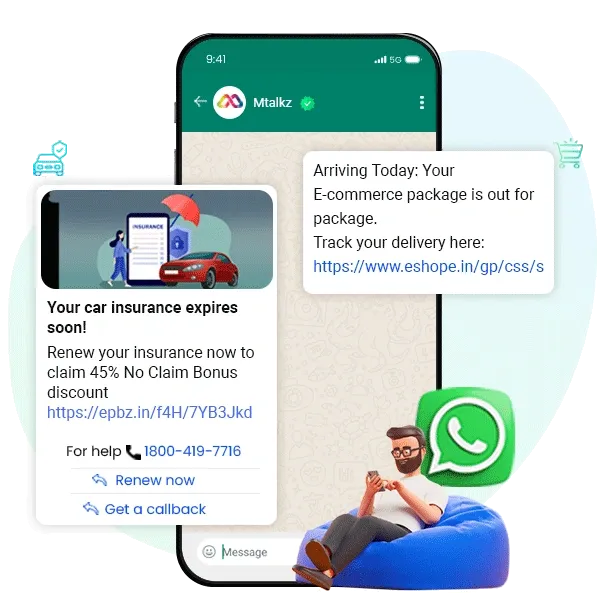 For consumers, it’s a mark of confidence, assuring them they are interacting with a verified entity and not just another random contact in their chat list.
But is the green tick really essential for your business? As we delve deeper into the world of WhatsApp marketing, we’ll explore the significance of this feature, the benefits it offers, and the step-by-step process to obtain it.
With recent changes from Meta that will soon allow businesses to pay for verification, understanding how to navigate this landscape becomes increasingly crucial. Let’s take a closer look at what the green tick is, why it matters, and how it can transform your WhatsApp marketing strategy.
For consumers, it’s a mark of confidence, assuring them they are interacting with a verified entity and not just another random contact in their chat list.
But is the green tick really essential for your business? As we delve deeper into the world of WhatsApp marketing, we’ll explore the significance of this feature, the benefits it offers, and the step-by-step process to obtain it.
With recent changes from Meta that will soon allow businesses to pay for verification, understanding how to navigate this landscape becomes increasingly crucial. Let’s take a closer look at what the green tick is, why it matters, and how it can transform your WhatsApp marketing strategy.
What is the WhatsApp Green Tick Verification?
The WhatsApp Green Tick Verification is a prestigious badge that signifies a business’s authenticity and commitment to customer trust. This verification not only sets a brand apart in a crowded marketplace but also serves as a key indicator of security for users.What is the Verified Account Badge (a.k.a. Green Tick)?
The WhatsApp green tick is not just a cosmetic addition to your business profile, it represents a significant step towards establishing credibility in the eyes of your customers. When a business obtains this verification badge, it becomes a clear indicator that they have gone through an additional layer of verification by WhatsApp, assuring users that they are interacting with a legitimate account.How does it look?
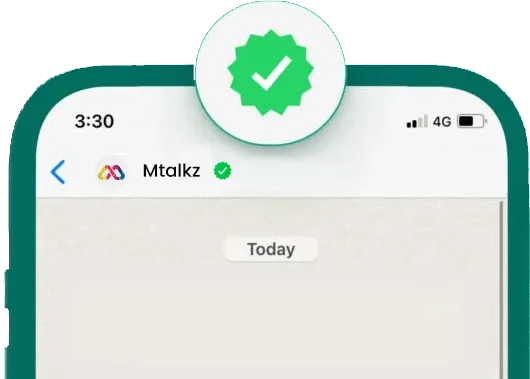 Visually, the green tick appears next to your business name in chats and on your profile, making it instantly recognizable to users. This badge signifies that your account has met WhatsApp’s stringent standards for authenticity and security, providing users with peace of mind when they engage with your brand.
Visually, the green tick appears next to your business name in chats and on your profile, making it instantly recognizable to users. This badge signifies that your account has met WhatsApp’s stringent standards for authenticity and security, providing users with peace of mind when they engage with your brand.
Why is it important?
In an era where consumers are increasingly wary of scams and fake accounts, the green tick serves as a powerful tool for building trust. With this badge, you can assure your customers that they are communicating with an official account rather than an imposter. Research shows that profiles with the green tick receive higher engagement rates, as users are more likely to interact with verified accounts. Moreover, while the green tick itself does not unlock additional features, it enhances your brand’s image, allowing you to position yourself as a reputable entity in your industry.
By establishing trust through this verification process, you not only improve customer interactions but also foster a sense of loyalty among your audience.
Overall, obtaining the WhatsApp green tick is a strategic move for businesses serious about their WhatsApp marketing efforts. It signals authenticity, fosters customer trust, and helps differentiate your brand in a competitive landscape.
Moreover, while the green tick itself does not unlock additional features, it enhances your brand’s image, allowing you to position yourself as a reputable entity in your industry.
By establishing trust through this verification process, you not only improve customer interactions but also foster a sense of loyalty among your audience.
Overall, obtaining the WhatsApp green tick is a strategic move for businesses serious about their WhatsApp marketing efforts. It signals authenticity, fosters customer trust, and helps differentiate your brand in a competitive landscape.
The Importance of the Green Tick for Businesses
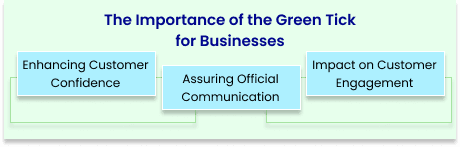 Let’s explore the various ways this verification benefits businesses and enhances their overall presence on the platform.
Let’s explore the various ways this verification benefits businesses and enhances their overall presence on the platform.
Enhancing Customer Confidence
 The green tick serves as a beacon of trust for customers. When users see a verified business profile, they can be assured that they are communicating with an authentic entity rather than an impersonator.
This sense of security is crucial in an age where online scams and fraudulent activities are prevalent.
By obtaining the green tick, businesses signal their commitment to transparency and integrity, which can lead to higher levels of customer confidence.
In fact, studies have shown that customers are more likely to engage with verified accounts, leading to a boost in interaction rates and overall satisfaction.
The green tick serves as a beacon of trust for customers. When users see a verified business profile, they can be assured that they are communicating with an authentic entity rather than an impersonator.
This sense of security is crucial in an age where online scams and fraudulent activities are prevalent.
By obtaining the green tick, businesses signal their commitment to transparency and integrity, which can lead to higher levels of customer confidence.
In fact, studies have shown that customers are more likely to engage with verified accounts, leading to a boost in interaction rates and overall satisfaction.
Assuring Official Communication
 For customers, knowing they are connecting with an official business is paramount. The green tick acts as a visual assurance that the messages they receive are from the real brand, reducing the chances of misinformation or scams.
This assurance can lead to more productive conversations, as customers feel more comfortable discussing inquiries, placing orders, or providing feedback when they know they are dealing with the actual company.
For customers, knowing they are connecting with an official business is paramount. The green tick acts as a visual assurance that the messages they receive are from the real brand, reducing the chances of misinformation or scams.
This assurance can lead to more productive conversations, as customers feel more comfortable discussing inquiries, placing orders, or providing feedback when they know they are dealing with the actual company.
Impact on Customer Engagement
 The presence of the green tick can have a profound effect on customer engagement. Research indicates that customers are 2.5 times more likely to engage with verified profiles compared to unverified ones. This increased engagement translates into higher response rates, greater interaction, and ultimately, improved conversion rates.
Here are some key facts and figures that businesses experience when using a WhatsApp verified business account.
The presence of the green tick can have a profound effect on customer engagement. Research indicates that customers are 2.5 times more likely to engage with verified profiles compared to unverified ones. This increased engagement translates into higher response rates, greater interaction, and ultimately, improved conversion rates.
Here are some key facts and figures that businesses experience when using a WhatsApp verified business account.
- Increased Customer Trust: Research indicates that 73% of consumers are more likely to trust businesses that have a verification badge on messaging platforms. This trust factor is vital in encouraging customer interactions and fostering loyalty.
- Higher Engagement Rates: Businesses that have undergone the green tick verification process experience an average 50% higher engagement in customer conversations compared to those without verification. This translates to more effective communication and a better overall customer experience.
- Conversion Rates: Studies show that businesses with verified accounts see a 30% increase in conversion rates, demonstrating how trust can significantly influence purchasing decisions.
- Brand Image Improvement: Over 80% of consumers believe that verified accounts are more reliable and professional, which directly enhances a brand’s image and reputation in the eyes of potential customers.
How to Get the Green Tick Verification on WhatsApp
Acquiring the coveted green tick verification on WhatsApp is a strategic move for businesses aiming to enhance their credibility and trustworthiness. However, the process requires careful adherence to specific steps and guidelines. Here’s a detailed guide on how to secure the green tick for your business account: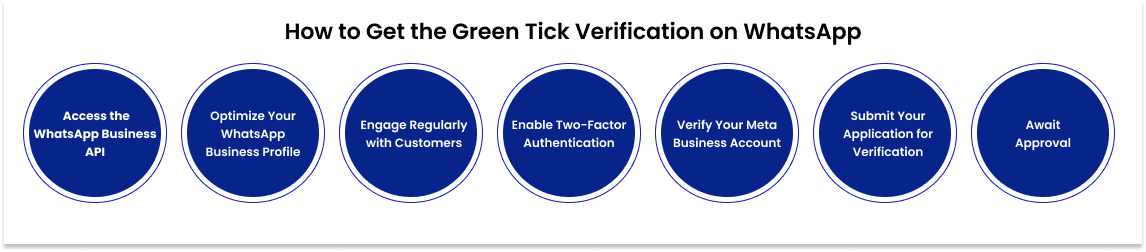
Step 1: Access the WhatsApp Business API
To begin the verification process, businesses must first access the WhatsApp Business API. The green tick is exclusive to accounts using the API, so it’s essential to partner with a Business Solution Provider (BSP) to set this up.Step 2: Optimize Your WhatsApp Business Profile
Once you have access to the API, it’s crucial to optimize your WhatsApp Business profile. This includes providing accurate business information, a clear profile picture, and a compelling business description. Ensure that your branding is consistent across all platforms to build recognition and trust.Step 3: Engage Regularly with Customers
Demonstrating active engagement is key to increasing your chances of getting verified. Start sending out regular communications, such as promotional messages, updates, and customer support interactions. Engaging with over 1,000 unique customers daily can significantly boost your profile’s credibility in WhatsApp’s eyes.Step 4: Enable Two-Factor Authentication
To enhance security and reliability, enable two-factor authentication (2FA) within your Meta Business settings. This adds an extra layer of security, which is crucial for businesses looking to establish themselves as trustworthy and secure.Step 5: Verify Your Meta Business Account
Before applying for the green tick, ensure your Meta Business account is verified. This process includes submitting the necessary documentation and information to Meta, demonstrating that your business is legitimate and compliant with their policies.Step 6: Submit Your Application for Verification
Once the above steps are completed, you can formally apply for the green tick. In your Meta Business Manager, navigate to “Business Settings,” select “WhatsApp Accounts,” and choose the account for which you’re requesting verification. Follow the prompts to submit your application, ensuring that all requested documentation is provided.Step 7: Await Approval
After submitting your application, the waiting game begins. WhatsApp typically reviews applications within a few days. If your application is successful, the green tick will automatically appear next to your business name, indicating your verified status.What to Do If Your Application Gets Rejected
In case your application for the green tick verification is rejected, don’t be disheartened. You can continue using WhatsApp’s features as usual, but your account will lack the verification badge. You can reapply for the green tick after 30 days and consider enhancing your brand’s visibility through media coverage to increase your chances of approval.How to Maximize Your Chances of Approval
Securing the WhatsApp green tick verification can be a game-changer for your business, enhancing credibility and boosting customer engagement. To increase your chances of approval, consider the following strategies:Build a Strong Brand Presence

- Increase Media Coverage: Aim to get your brand featured in reputable media outlets. WhatsApp often looks for brands that have a certain level of recognition and news coverage. Establishing a strong public presence can bolster your application.
- Enhance Your Online Reputation: Focus on building a positive online reputation. Engage with customers, respond to feedback, and maintain an active presence on social media platforms.
Utilize the WhatsApp Business API

- Sign Up for the API: To apply for the green tick, you must be using the WhatsApp Business API. Partner with a Business Solution Provider (BSP) to set up your account and start utilizing the features available through the API.
- Engage Regularly: Actively send messages and engage with your audience. WhatsApp favors businesses that demonstrate regular communication through the platform, as this shows commitment and seriousness.
Enable Two-Factor Authentication

- Secure Your Account: Activate two-factor authentication in your Meta Business settings. This adds an additional layer of security to your account and is a prerequisite for applying for the green tick.
Verify Your Meta Business Account

- Complete Verification: Before applying for the green tick, ensure that your Meta Business account is verified. This is a crucial step in the application process and can increase your credibility in WhatsApp’s eyes.
Follow Application Guidelines

- Submit Accurate Documentation: When applying for the green tick, provide all requested documentation and information. Ensure everything is accurate and up-to-date to avoid delays in processing your application.
- Communicate Clearly with WhatsApp Support: If you have questions during the application process, reach out to WhatsApp support for assistance. Clear communication can help you navigate the process more smoothly.
Be Patient and Persistent

- Wait for Approval: After submitting your application, be prepared to wait. Approval times can vary, so stay patient while WhatsApp reviews your request.
- Reapply if Necessary: If your application is rejected, take note of the feedback and work on improving your brand’s presence before reapplying. You can reapply after 30 days, so don’t hesitate to give it another try.
Eligibility for the Green Tick Verification on WhatsApp
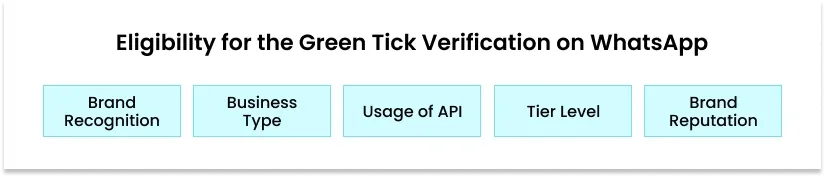
-
WhatsApp primarily awards the green tick to businesses that are well-known and recognized within their industry. This typically includes brands that have garnered media coverage or are popular among consumers. If your business is not yet established, consider strategies to increase your brand visibility through public relations, marketing campaigns, and engaging content.
-
The green tick is exclusively available to businesses; public figures, influencers, or personal brands do not qualify for verification. Ensure your business fits within the acceptable categories outlined by WhatsApp, as certain types, such as gambling, cryptocurrency, and adult services, are explicitly excluded from the WhatsApp Business API and, consequently, the green tick verification process.
-
To be eligible for the green tick, your business must actively use the WhatsApp Business Platform (formerly known as the API). Regular interactions and communications with customers through this platform are essential for demonstrating your commitment to customer engagement and service.
-
WhatsApp assigns businesses a tier level based on their messaging activities. Ideally, businesses should aim to be at least on Tier 2 messaging level, which indicates a higher volume of messaging and customer interaction. This tier system reflects your business’s credibility and reliability as a communication channel.
-
The final decision on eligibility lies with WhatsApp, and while the exact criteria are not fully disclosed, factors like your business’s website domain authority and overall brand reputation play a significant role. A robust online presence, coupled with positive customer feedback, can enhance your chances of getting verified. Meeting these eligibility requirements is vital for businesses aiming to secure the green tick verification on WhatsApp. By focusing on enhancing your brand recognition, ensuring compliance with WhatsApp’s policies, and demonstrating regular engagement through the WhatsApp Business API, you can improve your chances of obtaining this valuable badge.
Pros and Cons of Green Tick Verification
As businesses consider applying for WhatsApp green tick verification, it’s essential to weigh the advantages against the potential drawbacks. Understanding these pros and cons can help you determine if pursuing the green tick aligns with your business goals.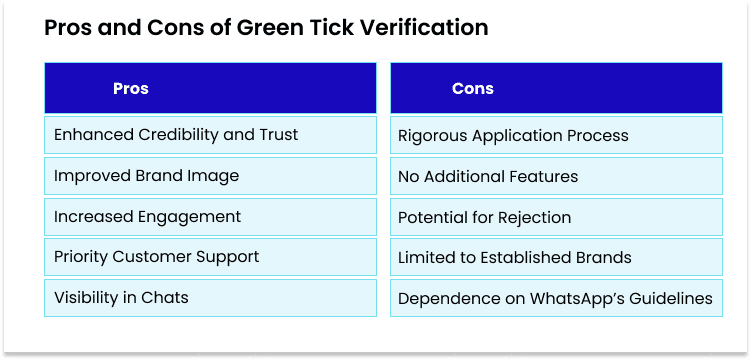
The green tick acts as a badge of authenticity, reassuring customers that they are engaging with a legitimate business. This trust can lead to increased customer confidence and loyalty.
Improved Brand Image
- Being verified with a green tick enhances your brand’s image, positioning it as professional and reputable. This perception can differentiate your business in a competitive market.
- Verified accounts tend to see higher engagement rates. Customers are more likely to interact with a business they recognize as official, leading to more meaningful conversations and conversions.
- Some businesses report better access to customer support from WhatsApp once they achieve verification, allowing for quicker resolutions to issues that may arise.
- With the green tick, your business name appears instead of just the phone number, making it easier for customers to recognize your messages and encouraging more interaction.
The verification process can be lengthy and requires meeting specific eligibility criteria, which may discourage some businesses from applying.
No Additional Features
-
- While the green tick enhances credibility, it does not unlock any new features or capabilities within the WhatsApp platform. Businesses still need to utilize the API effectively to maximize their marketing efforts.
- Many businesses apply for verification, but not all are successful. If your application is rejected, it may take time before you can reapply, and this uncertainty can be frustrating.
- The green tick is primarily reserved for well-known brands. Newer businesses may find it challenging to meet the recognition criteria, making it less accessible for startups.
- Businesses must adhere strictly to WhatsApp’s policies and guidelines to maintain their verification status. Any violations can lead to losing the green tick and the associated benefits.
-
- Monthly Subscription Fee: Starting soon, businesses will be able to pay a monthly fee to receive not only the WhatsApp green tick verification but also similar verification badges on Instagram and Facebook. This shift aims to streamline the verification process while providing an accessible option for businesses looking to enhance their credibility across multiple platforms.
- Increased Accessibility: By offering a subscription-based model, Meta is making the verification process more attainable for businesses of all sizes. This approach is designed to lower barriers for companies that may have previously struggled to meet the eligibility criteria for verification.
-
- Cost Considerations: While the subscription model provides a clear path to verification, businesses will need to weigh the benefits against the associated costs. It’s essential to consider whether the investment aligns with your overall marketing strategy and goals.
- Maintaining Standards: Despite the changes, Meta emphasizes that the verification process will still adhere to strict guidelines to ensure that only legitimate businesses receive the green tick. Businesses will still need to demonstrate authenticity and commitment to maintaining a verified presence.
-
- Monitor Updates: As these changes roll out, it’s crucial for businesses to stay informed about the specifics of the subscription model, including pricing and eligibility requirements. Regularly check Meta’s official announcements to ensure you’re up-to-date with the latest developments.
- Evaluate Your Strategy: Consider how these changes may impact your overall digital marketing strategy. If verification becomes more accessible, you may want to reassess how your business can leverage the green tick to enhance customer engagement and trust.
Meta’s Upcoming Changes: Subscription-Based Verification
As businesses increasingly recognize the importance of WhatsApp green tick verification, Meta has announced significant changes to the verification process. These changes will introduce a subscription-based model, impacting how businesses obtain the coveted green tick badge. Here’s what you need to know: -
-
-


