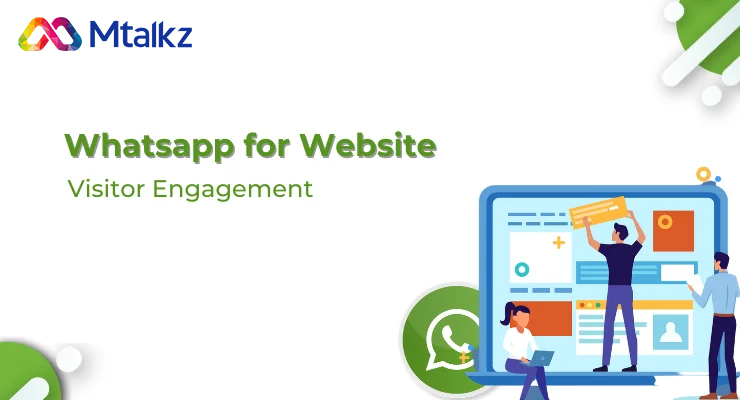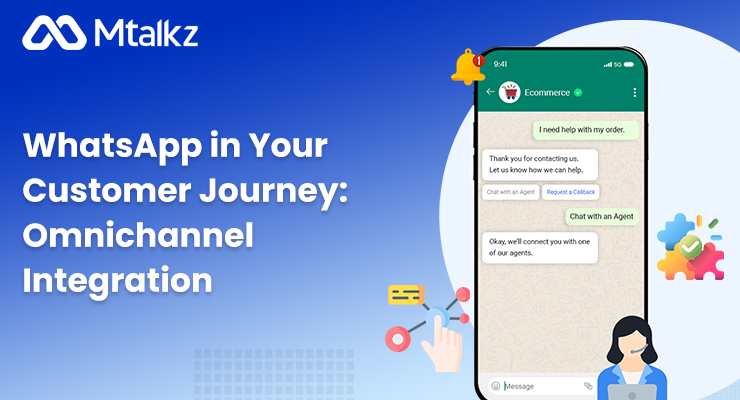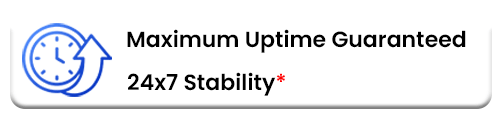WhatsApp has become synonymous with texting and communication, with more than 2 billion users and complete domination in over 20 countries. It is a powerful tool for individuals to contact their family and loved ones instantly, no matter the distance. With the introduction of WhatsApp Business in 2018, this platform has opened up and evolved into a comprehensive solution for corporations and businesses to reach their customers in increasingly rich and ingenious ways.
What is an API, and how does it work?
API is an acronym for Application Programming Interface that is essentially a code that enables one application to talk to another application and combine both worlds’ best. For example, the google maps API enables any software developer to integrate the power of google maps in their application and create real-world, real-time experiences with the latest Maps, Routes, and Places features from Google Maps Platform.
To integrate an API into your application takes a little bit of coding knowledge. There are detailed documents that instruct you to perform specific tasks to accurately and effectively integrate an API. WhatsApp also has in house and third party support to help you with the integration of WhatsApp API for business. This consolidation of resources will help you reach your customers directly and securely.
[button size=”medium” style=”primary” text=”Request a Demo for More Information” link=”/request-demo/” target=””]
How can you Retarget your customers using WhatsApp Business API?
Retargeting is how an organisation sends you a marketing message because they think you might be interested based on your previous interaction with the internet. It sounds complicated but let us give you a real-life example. If you see a shredded person going to the gym daily and if you own a whey protein business, wouldn’t you go ahead and pitch your product? Retargeting is precisely that, at an enormous scale and automated by algorithms. Here are a few ways Whatsapp Business API can help you in retargeting and drive higher conversions.
Step 1: Collect Database
Integrating a WhatsApp chat bubble on your website will enable you to collect user data for future retargeting while making it easier for your customers to reach you. You can also generate automatic opt-ins while your customers fill forms on your websites.
Step 2: Send Real-Time Alerts
Your Organisation can send Real-time transactional notifications, guides, and delivering digital products like e-vites or navigation to a specific place through the WhatsApp API and even the web portal. You also can schedule and send periodic reminders and marketing messages to drive up engagement with your customers and improve your brand image.
Step 3: Improve Customer Care using Live Chat
Live chat is the USP of WhatsApp. It has rich chat elements like voice, video and images that help communicate over just text. This makes WhatsApp an ideal candidate for your customer care team to utilise. WhatsApp lets your customers freely initiate a chat with your customer care team through WhatsApp at any moment. A single WhatsApp number can have multiple agents that can see and assist the customers in texting that number. All these facilities are available through android or a web app as well.
Step 4: Enable Your Brand
Registering yourself with mTalkz comes with several benefits! We will help you get approved by Facebook, running a closed beta for WhatsApp API and is not available to the public. We will assist you in integrating an OPT-In API on your landing page to enable you to collect user data and future retargeting. We also have a 24×7 customer care service that you can avail to send and receive messages through WhatsApp API. Moreover, we facilitate your brands retargeting efforts to drive up sales and conversion rates.
WhatsApp API is water to your business growth. The right application and regular usage will get you the traffic and engagement your business requires. To learn more about WhatsApp business API Pricing and how you can get traffic through WhatsApp API, set up a call with us today!
Related Article : WhatsApp Business API: The Ultimate Guide