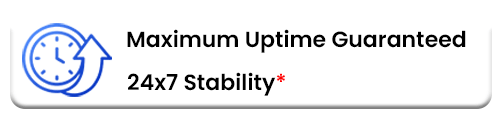Introduction to CodeIgniter REST API
A REST API, also called RESTful API, refers to an application programming interface that functions as per the REST (Representational State Transfer) architectural style and facilitates communication with other RESTful web services. REST uses a basic HTTP Protocol. This implies that the request-response implementation is relatively straightforward. REST ensures smooth and effortless interaction between the application programming interface and the user.
An API (Application programming interface) includes prespecified definitions and conduct rules for structuring the application software. An API is essentially a bridge between your client and the resources they want to access. Organizations use it to guarantee security and accessibility control while sharing information.
The key characteristics of REST APIs include statelessness, cacheability and layered architecture, among others.
In this article, we learn how to create API in CodeIgniter.
How to create API in CodeIgniter
CodeIgniter is a popular software used for PHP (personal home page) development. A base-level understanding of the software would be useful. Apart from CodeIgniter, the following application would be needed:
- Postman: Postman is a valuable tool for exhaustive RESTful API testing.
- MySQL: The database service used here is MySQL; however, any suitable database service may be used.
- Composer: Composer is an application used for dependency management in the project.
Step 1: Installation
The first step is to install the CodeIgniter 4 application on your device. This is to be done using the composer manager application. After the installation procedure is complete, rename the starter folder appropriately. The above practice can be avoided by installing the CodeIgniter application directly on your machine.
Step 2: Error Reporting
The next step is to activate error reporting. An application may exhibit errors during its performance. Awareness about these errors is essential to develop successful applications. This is where error reporting comes into the picture. Error reporting allows for convenient and real-time rectification of possible mistakes. For this, change the display_errors to 1 rather than 0.
Step 3: Database Creation
The third step is to create a database where data is to be kept and administered. Open your preferred database service and create a new database. In this database, add a table and name it (Let’s call it user). Via the RESTful API, all values will be stored in this table.
Step 4: Model File
The next step in creating a REST API in CodeIgniter is to establish a model file. For this, open the model folder and create a new model file.
Step 5: REST Controller
This step involves creating a REST Controller in the app/Controllers/ folder. This step is crucial as it includes all the commands which execute the read, create, update and delete functions. They can be explained as follows:
- Index(): This command is used to retrieve data from the database.
- Create(): The create directive adds new user data into the database.
- getUser(): This command retrieves the data pertaining to a particular user from the database.
- Update(): This is used to update information in the database.
- delete(): As the name suggests, its function is to delete unwanted information.
Step 6: REST API Route
In the sixth step, we specify the REST API route. This is done to maintain the momentum of data between the database and the client.
Step 7: Testing
In the seventh and final step, we test our program. For this purpose, we are to launch our program and test for any oversight using the postman application.
Conclusion
This article covers all the steps needed to create a CodeIgniter REST API. The most significant advantage of using RESTful APIs is that they allow a great deal of flexibility. They can be efficiently employed even in sizable systems. mTalkz is a leading
telecommunications platform providing a spectrum of efficient communication solutions like bulk SMS, APIs, and quick OTP delivery. Connect with an mTalkz expert for all your communications needs today!
[button size=”medium” style=”primary” text=”Request a Demo for Help” link=”/request-demo/” target=””]