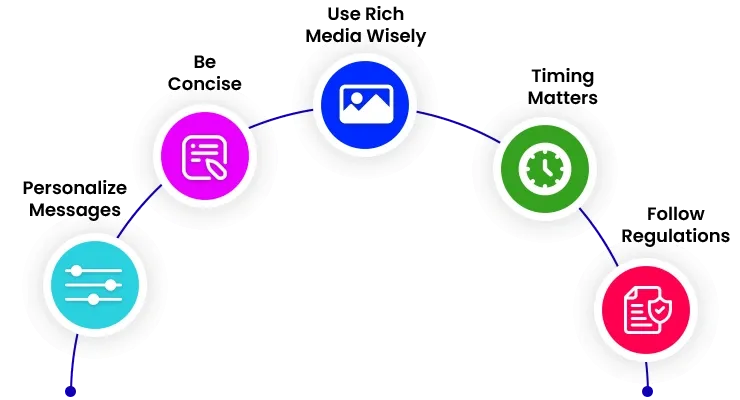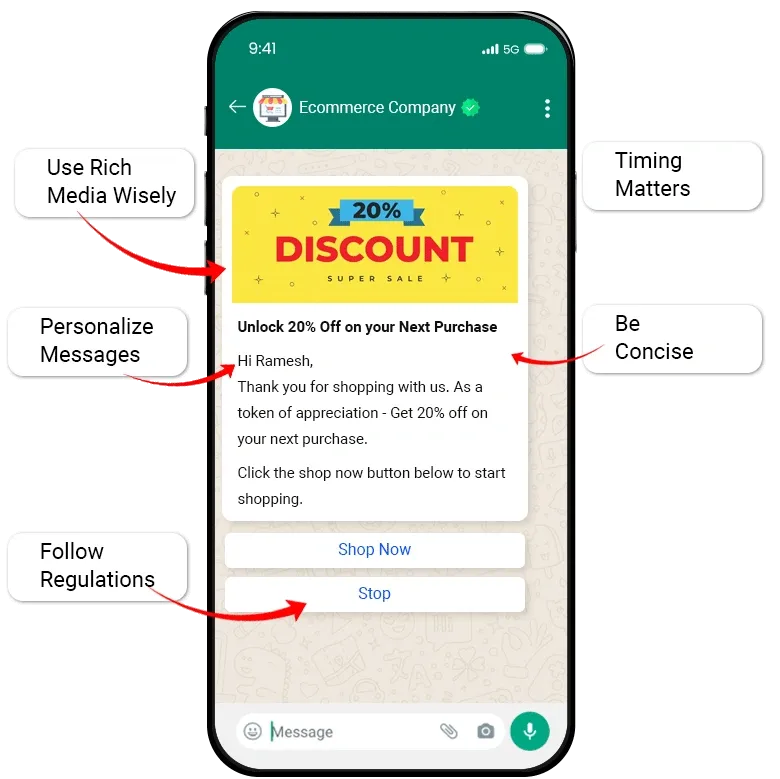Leadership Article
Send WhatsApp Bulk Messages in 2025: The Most Definitive Guide
Sending WhatsApp Bulk Messaging is increasingly becoming popular among businesses and organizations as an efficient communication tool.
A
Abhishek Prakash
•Strategic sales leader with deep focus on customer relationship building and revenue growth. With over two decades of experience at corporates like IBM, Bharti Airtel, and Reliance Jio, driving excellence in enterprise profitability and competitive advantage.
Sending WhatsApp Bulk Messaging is increasingly becoming popular among businesses and organizations as an efficient communication tool. It’s easy to use, convenient, fast, secure, and it’s no surprise that almost everyone is on WhatsApp.
In this definitive guide, we will explore everything you need to know about sending WhatsApp bulk messages in 2025, ensuring your business can leverage this platform to its fullest potential.
But before we begin, you should know that both WhatsApp Business App and WhatsApp Business API are capable of sending bulk WhatsApp messages.
However, you can only send bulk messages up to 256 contacts by using WhatsApp Business App, if you want to send more than that, then you’ll need to use WhatsApp Business API.
This should not strike your mind as a limitation since WhatsApp Business API is the ideal choice for businesses, as it offers much more than just a higher contact limit. You’ll realise as soon as you’re done reading this blog.








What are WhatsApp Bulk Messages?
As the name suggests, WhatsApp bulk messages signify sending multiple WhatsApp messages at once. WhatsApp bulk messages allow businesses to send a single personalised message to multiple recipients at once. This is particularly useful for announcements, promotions, or updates that need to reach a large audience quickly. Since WhatsApp is used by almost everyone nowadays, the messages are more likely to be read and engaged with, making them an essential component of any marketing strategy.The Importance of WhatsApp for Business in 2025
As of 2025, WhatsApp boasts almost 3 billion users now, making it one of the most widely used messaging apps (Source: Oberlo). For businesses, this means a vast potential customer base. Here are a few key reasons why WhatsApp is crucial for businesses this year:
- High Engagement Rates: WhatsApp messages have an open rate of around 98%, significantly higher than email.
- Direct Communication: Allows for personal and immediate interactions with customers.
- Global Reach: Perfect for businesses looking to expand their reach internationally.
- Rich Media Support: Share images, videos, documents, and links to engage customers effectively.
The Latest Updates on WhatsApp Business API
In 2025, the WhatsApp Business API has seen several updates aimed at enhancing user experience and expanding functionality. Some of the key updates include:- Enhanced Security: Improved end-to-end encryption and data protection measures.
- Analytics and Insights: Better tools for tracking message performance and customer engagement. You can now get deep level insights into your campaigns with advanced reporting tools.
- Enhanced message templates: You can create and manage message templates more easily now.
How to Get Started with WhatsApp Business API and Send Bulk WhatsApp Messages: Step-by-Step Guide
Follow the steps below to start using WhatsApp Business API for sending bulk messages:- Register & Verify Your Business: Sign up for the WhatsApp Business API through an official provider like Mtalkz. Mtalkz will handle the account verification and green tick approval for your business.
- Set Up Your Profile: Create a comprehensive business profile with contact information, website links, and a brief description of your services.
- Integrate with Your System: Connect the API to your existing CRM or customer management system. Although not mandatory, but a CRM will help you maintain proper track of your campaigns and their success.
- Import your Contact List: Import the contact list for broadcast or integrate with your CRM or any other marketing automation platform for setting up seamless automation.
- Create a message template: Before sending a bulk message on WhatsApp, your message templates must be approved by WhatsApp. It's best to choose a WhatsApp Business API provider who can assist you in creating and submitting these templates. Once your message template is approved, you're ready to start using it to send bulk messages on WhatsApp.
- Compose your message: Using the approved template, customize the placeholders to keep your message clear and focused on your promotion and desired action. Utilize WhatsApp's formatting options, like bold and strikethrough, to structure and highlight key points. Additionally, include multimedia and emojis to make your message visually engaging.
- Send or Schedule: To send or schedule a bulk WhatsApp message, set up a broadcast campaign through your WhatsApp Business API provider. Clearly name the bulk message if you plan to run more campaigns in the future.
Best Practices for Sending Bulk WhatsApp Messages
To maximize the effectiveness of your bulk messages, consider these best practices: (Insert one representative diagram for the pointers here.)- Personalize Messages: Use the recipient’s name and tailor the content to their interests. You’ll get some tips on how to create engaging messages in the next section.
- Be Concise: Keep messages short and to the point.
- Use Rich Media Wisely: Enhance your messages with images or videos, but ensure they add value.
- Timing Matters: Send messages at times when recipients are most likely to engage.
- Follow Regulations: Comply with local and international messaging regulations.
Tips to Create Engaging WhatsApp Message Templates
Not surprisingly, creating engaging message templates can significantly improve your campaign’s success by increasing their open rates, CTRs, and conversion rates. Here are some to-the-point tips:-
Catchy Headlines
-
Clear Call to Action
-
Provide Value
-
Interactive Elements
- Button: "Book Now"
- Quick Replies: "Yes, I'm interested" / "Tell me more"
-
Consistent Branding
-
Personalization
-
Brevity