
Blog
How to Integrate Bulk SMS with Shopify
S
Shelly Prakash
•In the fast-paced world of ecommerce, timely and personalized communication can make or break a sale. Whether it’s sending order confirmations, abandoned cart reminders, or promotional offers, businesses need an efficient way to reach their customers directly.
This is where bulk SMS comes into play, offering a direct, high-impact channel to engage your audience.
If you’re running a Shopify store, integrating bulk SMS can significantly enhance your marketing efforts and improve customer engagement.
In this blog, we’ll explore how you can integrate Mtalkz’s bulk SMS service with Shopify using Zapier, and how this integration can help you boost conversions and keep your customers engaged.
 Before we dive into the integration process, let’s quickly review why bulk SMS is an effective tool for Shopify store owners:
High Open Rates: SMS has an average open rate of 98%, which far exceeds email open rates.
Immediate Engagement: SMS messages are typically opened within 3 minutes, making it perfect for time-sensitive promotions and updates.
Personalization: You can send personalized messages based on customer behavior, increasing the chances of conversion.
Automated Notifications: From order confirmations to delivery updates, SMS can keep your customers informed without adding to your workload.
Before we dive into the integration process, let’s quickly review why bulk SMS is an effective tool for Shopify store owners:
High Open Rates: SMS has an average open rate of 98%, which far exceeds email open rates.
Immediate Engagement: SMS messages are typically opened within 3 minutes, making it perfect for time-sensitive promotions and updates.
Personalization: You can send personalized messages based on customer behavior, increasing the chances of conversion.
Automated Notifications: From order confirmations to delivery updates, SMS can keep your customers informed without adding to your workload.
 Here’s how you can set up this integration:
Here’s how you can set up this integration:
 Integrating bulk SMS with Shopify can unlock several opportunities to drive more sales and improve customer satisfaction:
Abandoned Cart Reminders: Automatically send SMS reminders to customers who’ve added items to their cart but haven’t completed the purchase.
Order Confirmations and Shipping Updates: Keep customers informed by sending SMS notifications as soon as their order is confirmed or shipped.
Exclusive Promotions and Discounts: Engage customers with personalized SMS messages offering exclusive discounts, flash sales, or product recommendations.
Review and Feedback Requests: After a purchase, follow up with a request for product reviews via SMS, enhancing customer trust and boosting your store’s reputation.
Integrating bulk SMS with Shopify can unlock several opportunities to drive more sales and improve customer satisfaction:
Abandoned Cart Reminders: Automatically send SMS reminders to customers who’ve added items to their cart but haven’t completed the purchase.
Order Confirmations and Shipping Updates: Keep customers informed by sending SMS notifications as soon as their order is confirmed or shipped.
Exclusive Promotions and Discounts: Engage customers with personalized SMS messages offering exclusive discounts, flash sales, or product recommendations.
Review and Feedback Requests: After a purchase, follow up with a request for product reviews via SMS, enhancing customer trust and boosting your store’s reputation.
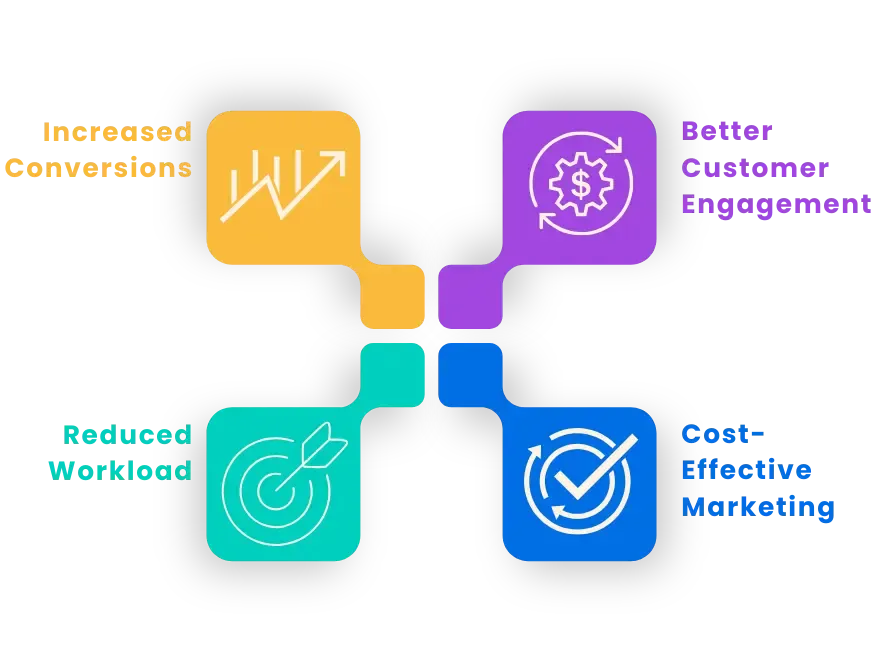 Increased Conversions: Timely reminders for abandoned carts and flash sales can help recover lost sales.
Better Customer Engagement: Personalized SMS messages keep customers connected to your brand, improving loyalty and repeat purchases.
Reduced Workload: Automating SMS campaigns via Zapier allows you to focus on other important aspects of your business.
Cost-Effective Marketing: Compared to other channels, SMS offers a high ROI for every message sent.
Increased Conversions: Timely reminders for abandoned carts and flash sales can help recover lost sales.
Better Customer Engagement: Personalized SMS messages keep customers connected to your brand, improving loyalty and repeat purchases.
Reduced Workload: Automating SMS campaigns via Zapier allows you to focus on other important aspects of your business.
Cost-Effective Marketing: Compared to other channels, SMS offers a high ROI for every message sent.
Why Use Bulk SMS for Shopify?
 Before we dive into the integration process, let’s quickly review why bulk SMS is an effective tool for Shopify store owners:
High Open Rates: SMS has an average open rate of 98%, which far exceeds email open rates.
Immediate Engagement: SMS messages are typically opened within 3 minutes, making it perfect for time-sensitive promotions and updates.
Personalization: You can send personalized messages based on customer behavior, increasing the chances of conversion.
Automated Notifications: From order confirmations to delivery updates, SMS can keep your customers informed without adding to your workload.
Before we dive into the integration process, let’s quickly review why bulk SMS is an effective tool for Shopify store owners:
High Open Rates: SMS has an average open rate of 98%, which far exceeds email open rates.
Immediate Engagement: SMS messages are typically opened within 3 minutes, making it perfect for time-sensitive promotions and updates.
Personalization: You can send personalized messages based on customer behavior, increasing the chances of conversion.
Automated Notifications: From order confirmations to delivery updates, SMS can keep your customers informed without adding to your workload.
How Mtalkz Integrates with Shopify via Zapier
Zapier is a tool that connects your apps and automates workflows between them, even if they don’t natively integrate. By leveraging Zapier, Mtalkz’s bulk SMS service can seamlessly connect with Shopify, allowing you to send SMS notifications automatically based on specific customer actions or events in your Shopify store. Here’s how you can set up this integration:
Here’s how you can set up this integration:
Step 1: Create a Zapier Account and Connect Shopify
First, create an account on Zapier if you don’t have one. Once logged in: Choose Shopify as the trigger app. Select a Trigger Event, such as “New Order,” “Abandoned Cart,” or “Customer Created.” Connect your Shopify Account by logging into your store through Zapier.Step 2: Choose Mtalkz as the Action App
Next, you’ll need to set up Mtalkz as the action app: Select Mtalkz SMS as the action app. Pick an Action Event: Choose from actions like “Send SMS” or “Schedule SMS.” Connect your Mtalkz account by entering the necessary API credentials.Step 3: Map Shopify Data to Mtalkz SMS Panel
Once both Shopify and Mtalkz are connected, you’ll need to map the data from Shopify to your SMS message: Personalize your message by pulling in customer details, such as their name or order number. Set delivery conditions: For example, send an SMS when a customer places an order, reminding them to check their email for further details. Test the Zap: Send a test message to ensure everything works as expected.Step 4: Automate and Monitor
Once your Zap is live, it will automatically trigger SMS notifications based on the specific Shopify events you set up. Whether it’s for abandoned carts, order confirmations, or promotional campaigns, this integration will ensure that your customers are engaged and informed at every stage of their buying journey. All of this might seem too complex at first - Get in touch with our integration experts for a free guidance session.Use Cases for Bulk SMS in Shopify
 Integrating bulk SMS with Shopify can unlock several opportunities to drive more sales and improve customer satisfaction:
Abandoned Cart Reminders: Automatically send SMS reminders to customers who’ve added items to their cart but haven’t completed the purchase.
Order Confirmations and Shipping Updates: Keep customers informed by sending SMS notifications as soon as their order is confirmed or shipped.
Exclusive Promotions and Discounts: Engage customers with personalized SMS messages offering exclusive discounts, flash sales, or product recommendations.
Review and Feedback Requests: After a purchase, follow up with a request for product reviews via SMS, enhancing customer trust and boosting your store’s reputation.
Integrating bulk SMS with Shopify can unlock several opportunities to drive more sales and improve customer satisfaction:
Abandoned Cart Reminders: Automatically send SMS reminders to customers who’ve added items to their cart but haven’t completed the purchase.
Order Confirmations and Shipping Updates: Keep customers informed by sending SMS notifications as soon as their order is confirmed or shipped.
Exclusive Promotions and Discounts: Engage customers with personalized SMS messages offering exclusive discounts, flash sales, or product recommendations.
Review and Feedback Requests: After a purchase, follow up with a request for product reviews via SMS, enhancing customer trust and boosting your store’s reputation.
The Benefits of Bulk SMS Integration for Shopify Stores
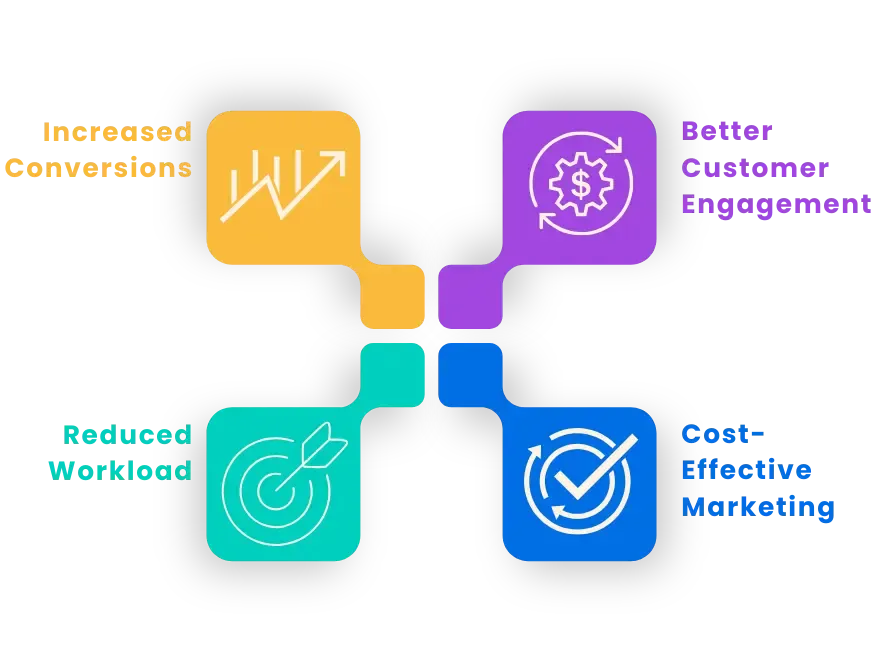 Increased Conversions: Timely reminders for abandoned carts and flash sales can help recover lost sales.
Better Customer Engagement: Personalized SMS messages keep customers connected to your brand, improving loyalty and repeat purchases.
Reduced Workload: Automating SMS campaigns via Zapier allows you to focus on other important aspects of your business.
Cost-Effective Marketing: Compared to other channels, SMS offers a high ROI for every message sent.
Increased Conversions: Timely reminders for abandoned carts and flash sales can help recover lost sales.
Better Customer Engagement: Personalized SMS messages keep customers connected to your brand, improving loyalty and repeat purchases.
Reduced Workload: Automating SMS campaigns via Zapier allows you to focus on other important aspects of your business.
Cost-Effective Marketing: Compared to other channels, SMS offers a high ROI for every message sent.