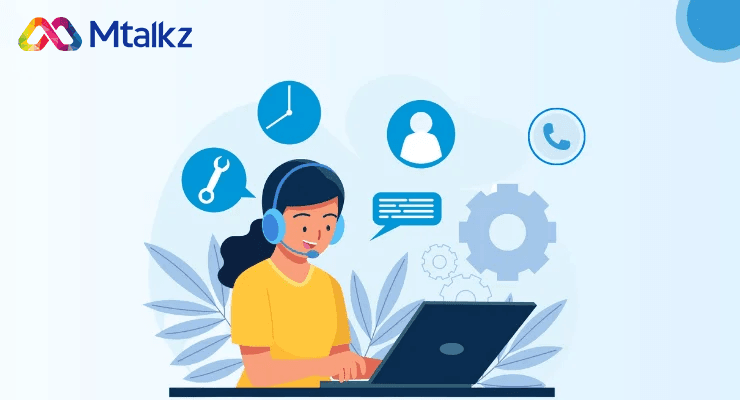
Blog
How to build an IVR System
Learn how to build an IVR system to enhance customer experience and streamline call management. Discover the benefits of IVR, including call routing, personalization, and 24/7 availability.
A
Abhishek Prakash
•Strategic sales leader with deep focus on customer relationship building and revenue growth. With over two decades of experience at corporates like IBM, Bharti Airtel, and Reliance Jio, driving excellence in enterprise profitability and competitive advantage.
IVR or Interactive Voice Response is the tool that various companies use for collecting data or routing calls without even answering the phone calls.
It is essential for the companies that manage significant phone calls, as the IVR system allows agents to focus on more complex tasks. In addition, IVR is capable of collecting the information and routing the call to the right agent.
The main reason for using an IVR is to route the phone calls to the required agent without wasting time navigating the volume of calls. It helps collect the caller's information, reject unwanted calls and provide you with 24*7 hours available services.
Businesses use Interactive Voice Response systems to offer a good customer experience and automate the process of business seamlessly.
Build Your Own IVR System
You can build your own IVR system by following the below-mentioned steps:Step 1: Answer a Phone Call
You need to configure your number to send your web app an HTTP request while receiving a phone call.Step 2: Respond to the Request
Now, you must respond to HTTP requests with the top-level menu. Again, it helps to gather input from the caller.Step 3: Receive Caller's Input
The service provider reads the user's input and sends an HTTP request to your server, containing instructions on responding. Therefore, it would be best to have greater flexibility while designing, building and updating an IVR system as each input retrieves a separate set of instructions.Step 4: Process the Caller's Selection
Depending upon the caller's selection, your web app instructs the service provider to play another menu, gain more information and connect the call to another number.Step 5: Route the Caller
When the caller selects the option to speak with an agent, the call gets connected with the agent. Phone numbers can be read from the database, and the endpoint can be a soft-phone.Check out the cost of an IVR System